OfferLab for Offer Creators and Product Owners
By Marius Kiniulis – July 25, 2025
We use affiliate links and may receive a small commission on purchases (at no extra cost to you). Learn more.
 OfferLab (OfferLab.com) provides product owners with a way to showcase their offers to more buyers — without building a full-funnel or manually managing affiliates.
OfferLab (OfferLab.com) provides product owners with a way to showcase their offers to more buyers — without building a full-funnel or manually managing affiliates.
You simply list your product (digital or physical), set your commission terms, and let other creators promote it by adding it to their funnels.
When someone buys, OfferLab automatically splits the payment and sends your share — no tracking links, payout headaches, or tech setup needed.
It’s built for creators who want to expand their reach without managing an affiliate program, building complex funnels, or handling payouts manually.
Contents
- OfferLab for Offer Creators and Product Owners
- 💼 Why Use OfferLab to List Your Offers?
- 📦 What Kinds of Products Can You Sell on OfferLab?
- 📝 How to List Your Offer on OfferLab (Step-by-Step)
- 🤝 How Collaboration Works: Let Others Promote Your Offers
- 💰 How You Get Paid as a Product Creator
- ⚙️ Can You Control Commission Rates and Usage?
- 🚀 Ready to Try OfferLab?
💼 Why Use OfferLab to List Your Offers?
If you’re a product creator, OfferLab gives you a more innovative way to get more exposure and more sales — without building your own funnel or running a full affiliate program.
Here’s why it’s worth listing your offer on OfferLab:
- Get Discovered by Other Creators
Your product becomes part of the CoLab Library — a shared marketplace where funnel builders and affiliates look for high-converting offers to promote. - Increase Sales Without Paid Ads
Other users can stack your product into their funnels (as a main offer, upsell, or bonus), helping you tap into audiences you wouldn’t reach on your own. - Set Your Own Terms
You control your product pricing, affiliate commission rate, and whether others can promote your offer. - No Funnel Building Required
Others build the funnel for you. You just list the offer — no need to design landing pages or write sales copy. - Automated Revenue Splits
Every time your product is sold, OfferLab automatically tracks the sale and sends you your earnings. No spreadsheets or follow-ups required. - Works With Your Existing Tech Stack
Already using ClickFunnels, Shopify, GoHighLevel, or Podia? No problem — you can link out or deliver with your current tools.
📦 What Kinds of Products Can You Sell on OfferLab?
OfferLab supports a wide range of digital and physical products — as long as they can be delivered online or through an existing system.
You don’t need to host everything inside OfferLab itself.
Here are the types of products you can list:
🧠 Digital Products
- Online courses and memberships
- Ebooks, guides, or digital downloads
- Templates, checklists, spreadsheets
- Software tools or access passes
🎯 Services & Coaching
- 1:1 coaching or consulting packages
- Group coaching programs
- Done-for-you services (design, tech setup, audits, etc.)
📦 Physical Products
- Workbooks, planners, or printed guides
- Supplements or merchandise
- Event tickets or physical kits (as long as you handle fulfillment externally)
🛠 Delivery & Tech
You can use any external system to deliver your product — OfferLab just needs a product link and description.
It integrates smoothly with tools like:
- ClickFunnels
- Shopify
- GoHighLevel
- Teachable, Podia, ThriveCart, etc.
📝 How to List Your Offer on OfferLab (Step-by-Step)
Getting your offer listed on OfferLab takes just a few minutes — no tech setup or whole funnel required.
Here’s precisely how to do it:
✅ Step 1: Sign Up for OfferLab
Go to OfferLab.com and create a free account.
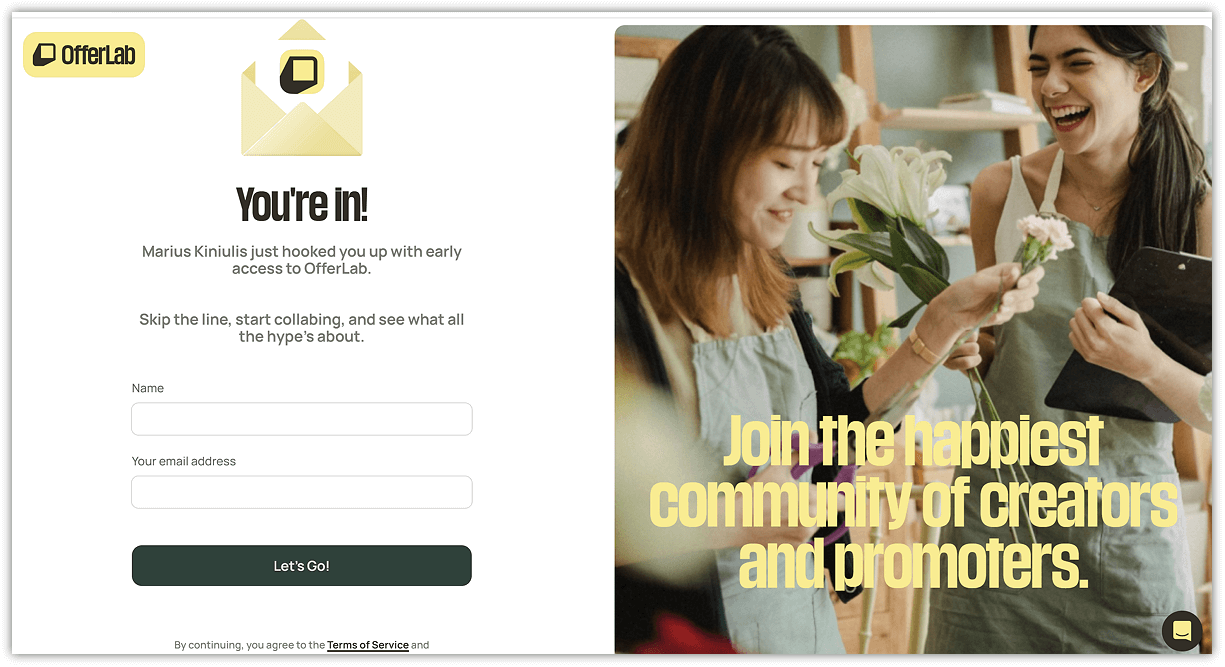
There’s no subscription or upfront fee to join.
🛠 Step 2: Click “Create an Offer”
Inside your dashboard, click the “Sell” > “Vault” > “New Offer”.
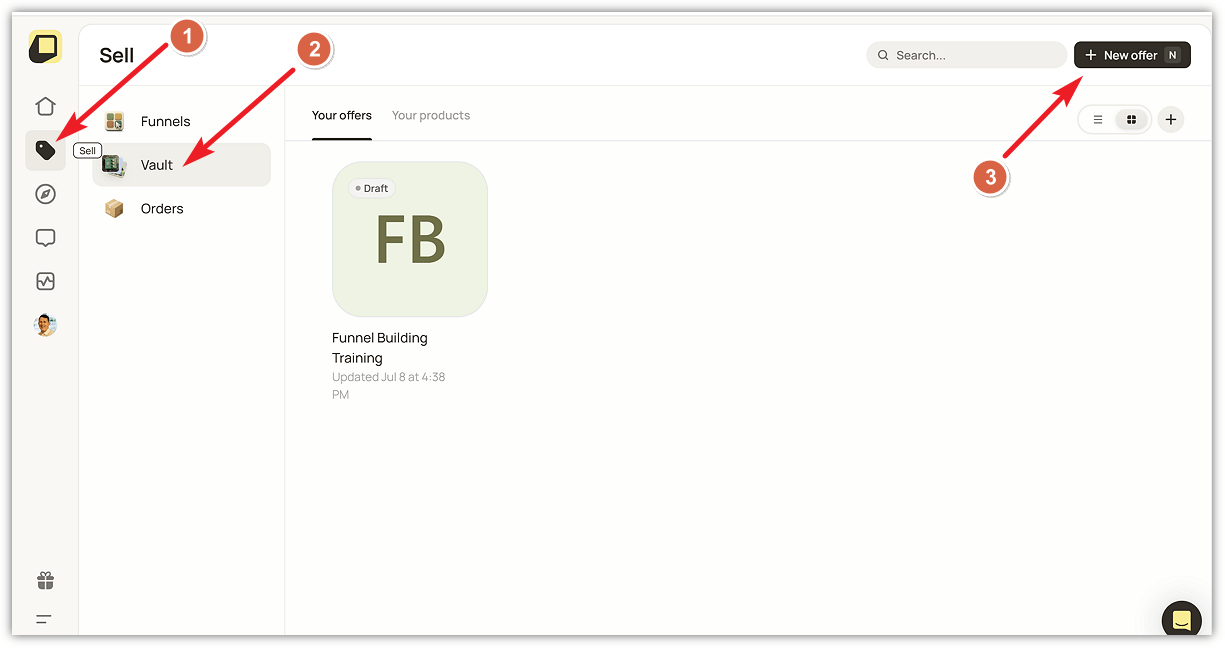
This opens a simple form where you’ll enter details about your product.
🛒 Step 3: Fill Out Your Offer Info
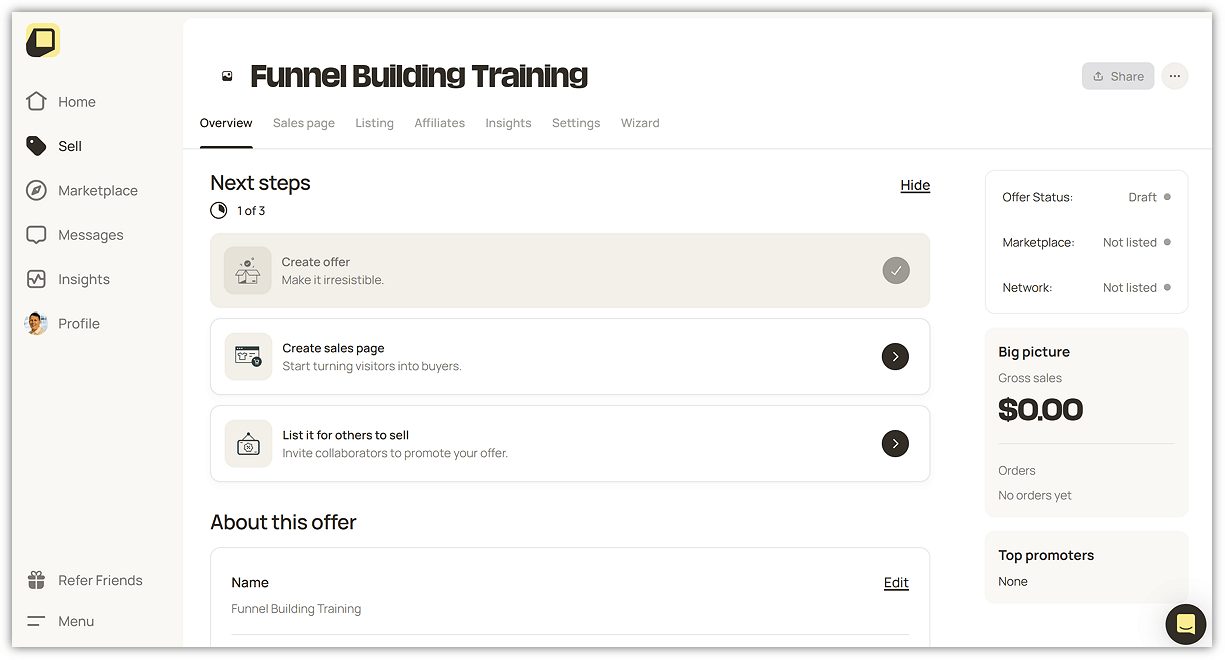
Add the key information:
- Offer Title (what your product is called)
- Product Type (main product, upsell, order bump, or bonus)
- Delivery Link (URL where customers will access your product)
- Sales Page or Info Page (optional but recommended)
- Product Description (short explanation of what’s included)
- Image or Thumbnail (optional, helps with visibility)
💰 Step 4: Set Your Commission Terms
You decide how much you’re willing to pay affiliates or funnel builders who add your product to their stack.
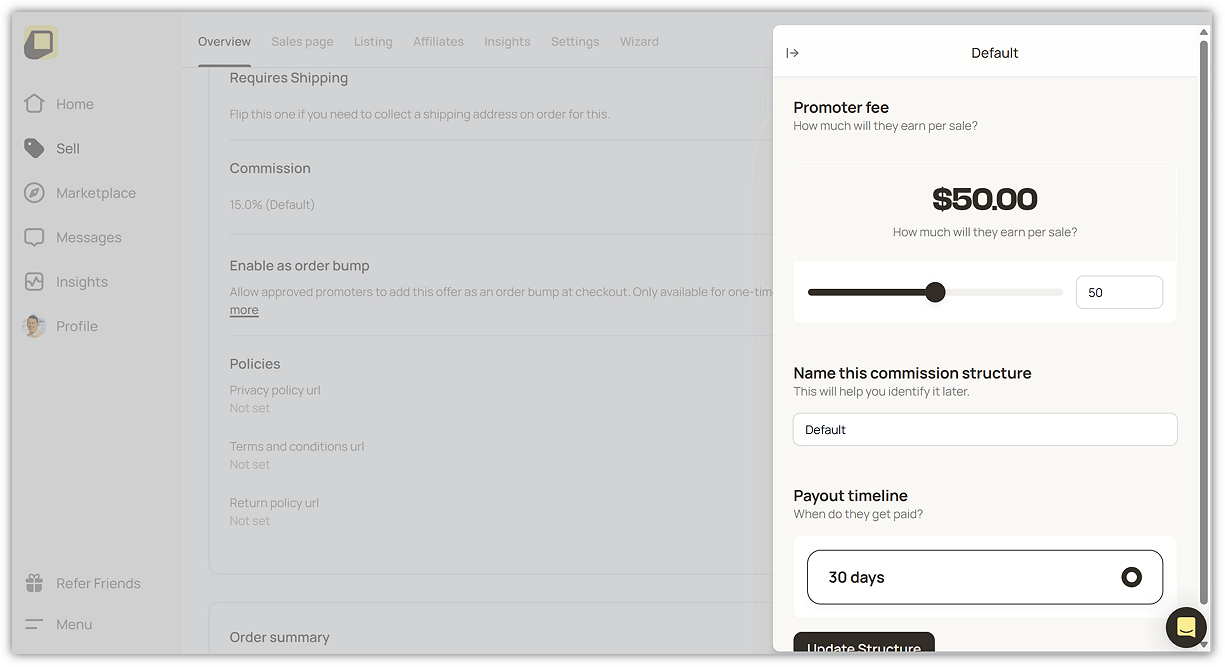
You can set:
- Commission Percentage
- Allow/Disallow Public Promotion Requests
- Visibility Settings (public or private offer)
📤 Step 5: Submit & Go Live
Once submitted, your offer appears in the CoLab Library — where others can discover it and request to promote it.
🤝 How Collaboration Works: Let Others Promote Your Offers
One of the biggest advantages of OfferLab is that other creators can sell your product for you — without the need for manual affiliate setup or outreach.
Here’s how it works:
🔍 1. Your Offer Appears in the CoLab Library
Once your offer is published, it becomes visible (if set to public) inside the CoLab Library — a shared marketplace where funnel builders and affiliates browse for offers to promote.

📩 2. Funnel Builders Can Request to Promote
If someone sees your offer and it fits their audience or funnel, they can send a promotion request.
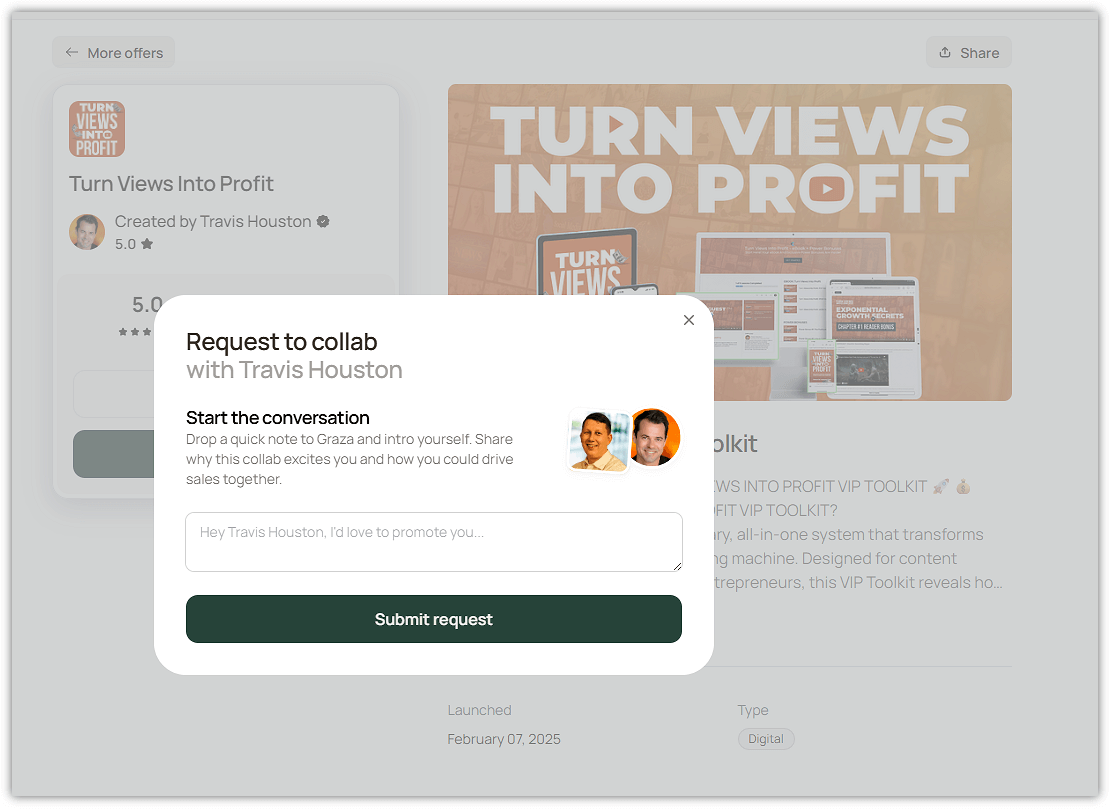
You’ll receive a notification and can approve or deny the request, giving you full control.
🔗 3. Your Offer Gets Added to Funnels
Once approved, the funnel builder can:
- Add your product as a main offer, upsell, order bump, or bonus
- Use the built-in templates and pre-written sales copy (if provided)
- Promote the funnel through a single link — which includes your product
💸 4. Sales Are Tracked & Payouts Happen Automatically
When a sale is made:
- OfferLab tracks who made the sale
- Everyone gets their split instantly
- No need for affiliate links, spreadsheets, or delays
You don’t have to worry about managing commissions, tracking sales, or handling payouts — it’s all automated.
💰 How You Get Paid as a Product Creator
When your product is included in someone’s funnel and a customer buys, OfferLab takes care of everything behind the scenes — from tracking to payout.
Here’s how the payment process works:
🔄 1. Revenue Splits Are Calculated Instantly
Each time a sale is made, OfferLab automatically:
- Identifies which products were sold
- Calculates the total revenue
- Splits payments based on pre-set commission rules
You don’t need to track anything manually or chase down partners.
💳 2. Your Earnings Go Straight to Your Stripe Account
OfferLab uses Stripe Connect to send your share of the revenue directly to your linked Stripe account.
- No payout requests needed
- No minimum thresholds
- Funds arrive in real-time or on your Stripe payout schedule
📈 3. You Can Monitor Everything in Your Dashboard
Inside your OfferLab dashboard, you can track:
- Total earnings
- Sales by product
- Funnel performance metrics (AOV, EPC, conversions)
It’s all centralized — no spreadsheets or third-party tracking tools required.
⚙️ Can You Control Commission Rates and Usage?
Yes — as a product creator on OfferLab, you have complete control over who promotes your offer and how much they earn.
Here’s how it works:
💵 Set Your Own Commission Rate
When you list your product, you decide the commission percentage that funnel builders or affiliates will earn for each sale.
- Choose any rate that fits your margins and goals
- Adjust it anytime from your dashboard
This provides you with complete flexibility to incentivize top partners or increase exposure as needed.
✅ Approve or Deny Promotion Requests
You control who gets to promote your offer.
By default:
- You must approve each request manually (unless you allow auto-approval)
- This ensures only aligned and reputable partners can use your offer in their funnels
You’ll be notified when someone requests access.
🔒 Control Product Placement
You can also set conditions around how your offer is used, such as:
- Where it appears (main offer, upsell, bonus, etc.)
- Whether it can be bundled with specific types of products
- Optional exclusivity rules (if needed)
This helps you maintain brand integrity and avoid mismatched placements.
🚀 Ready to Try OfferLab?
If you want to sell more — without building everything from scratch — OfferLab gives you a smarter way to grow.
✅ Launch collaborative funnels
✅ Sell your products or promote others’
✅ Get paid automatically
📚 Related resources:
🧱 How OfferLab Works
💸 OfferLab Pricing
📘 How to Use OfferLab (Step-by-Step Tutorial)
🎁 OfferLab for Physical Products
🤝 OfferLab for Funnel Builders
ABOUT THE AUTHOR

Marius Kiniulis is a digital marketing strategist and the founder of MarkinBlog.com, where he helps entrepreneurs and small businesses build high-converting sales funnels, grow email lists, and turn digital products into revenue. With over 15 years of hands-on experience in affiliate marketing, funnel building, and conversion optimization, Marius has guided thousands of readers and clients through the exact tools and strategies he uses himself.
